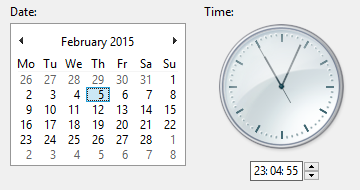JSON processing in Java is a new specification in JavaEE7 (JSR353).
Overview:
The acronym JSON means Javascript Object notation, and is a format for data interchange, as XML.
Below there is an example of a object : burguermenu represented in both JSON and in XML syntax:
Json syntax
{"menu": {"type":"cheeseburguer",
"drink":"coke",
"side":["chips","salad"]
}
}
XML syntax
<menu>
<type>cheeseburguer</type> <drink>coke</drink> <side>chips</side>
<side>salad</side>
</menu>
To be able with deal with Json directly in Java we will need to import the package javax.json.* (Remeber this package is included in javaEE 7, and is not available in previous version). Alternatively you can download this library from https://jsonp.java.net/
There are two ways to perform I/O actions : ObjectModel and Streaming model
In this post we will explore the first one, with simple examples of reading and writing.
Create Json object in Java:
In the example a json object menu is created with JsonObjectBuilder:
Write a JsonObject --> obtain Json text
The method write the above object using JsonWriter
The output will be:
{"menu":{"type":"cheeseburguer","drinks":"coke","side":["chips","salad"]}}
Read Json text --> obtain a JsonObject
This method read the above output string using JsonReader and it will obtain a JsonObject
The output will be:
{"type":"cheeseburguer","drinks":"coke","side":["chips","salad"]}
cheeseburguer
chips
salad